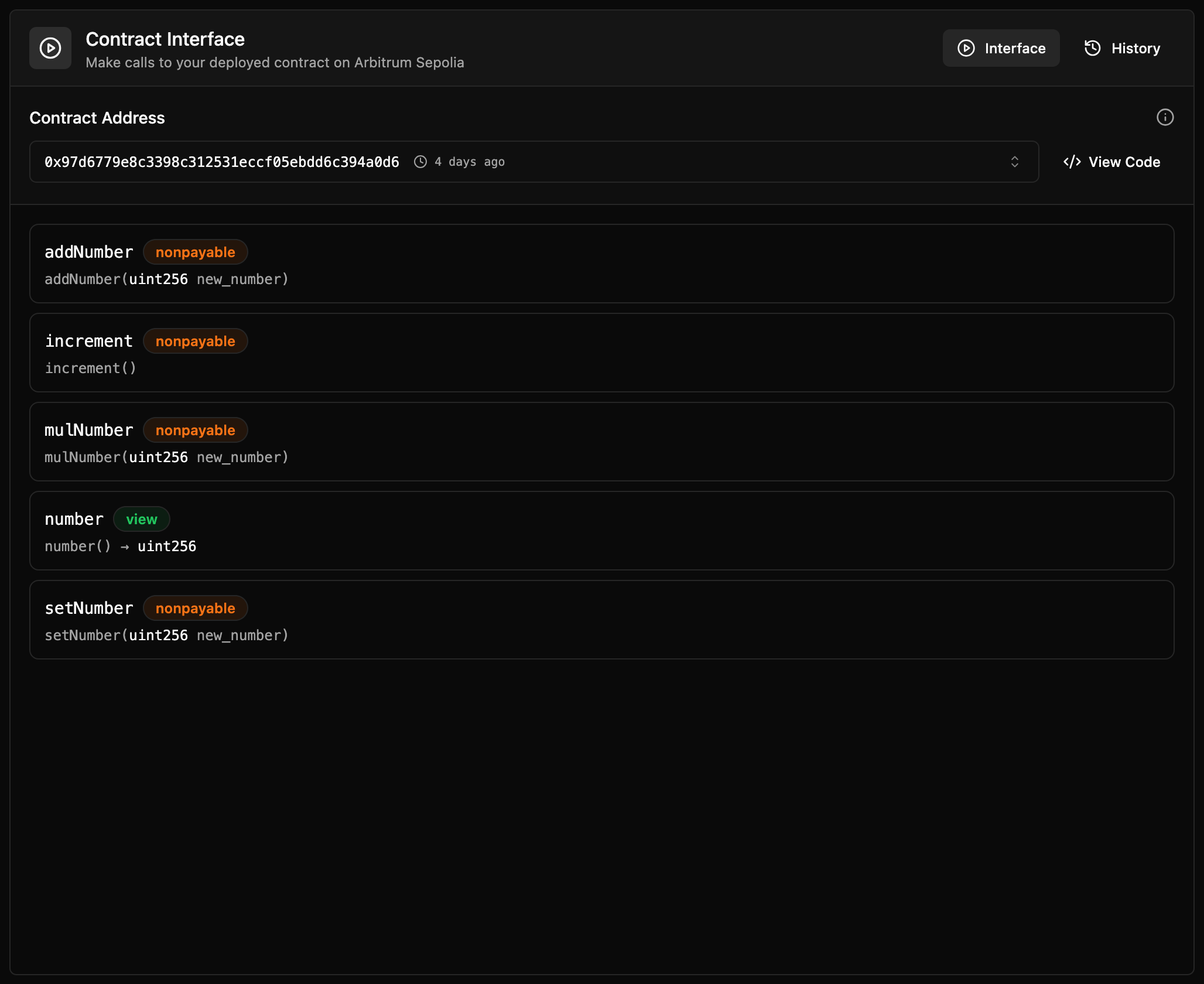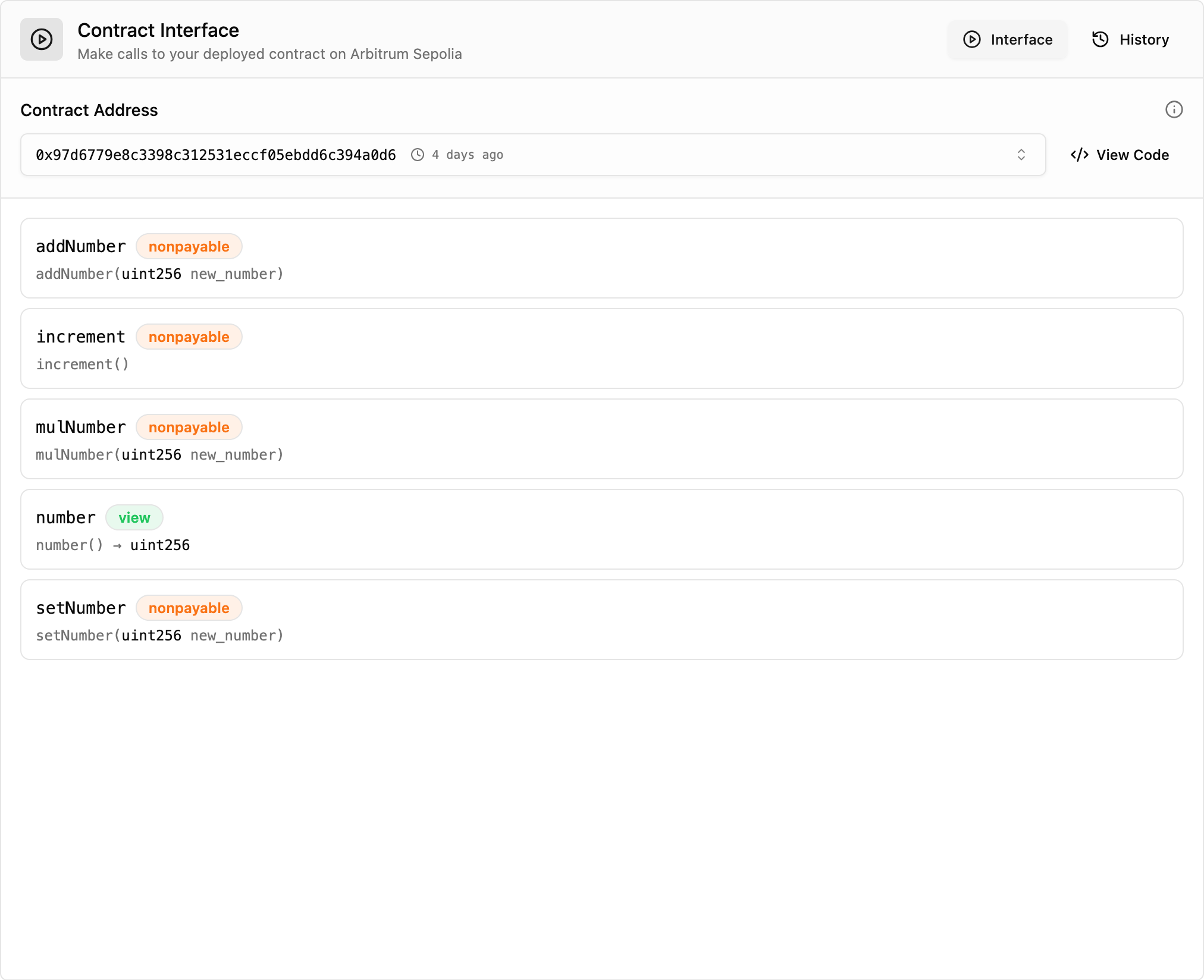Quick Start Guide
Get started with Wizard in minutes! Here's how to create, compile, and deploy your first Stylus smart contract.
1️⃣ Sign In
🔑 Access Your Account
- Visit Wizard and create your account
- Sign in with your email and password
- New users can create an account in seconds
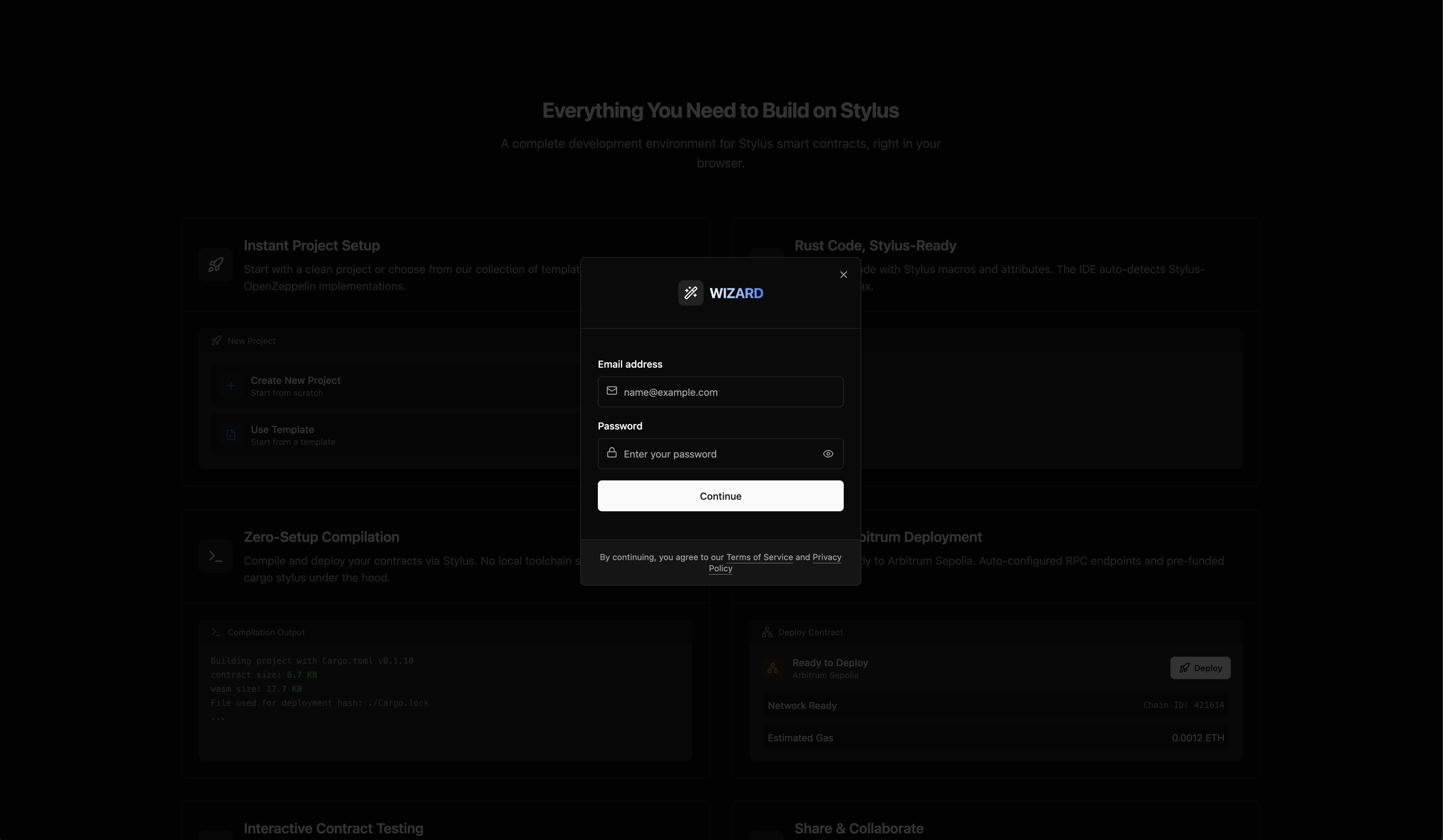
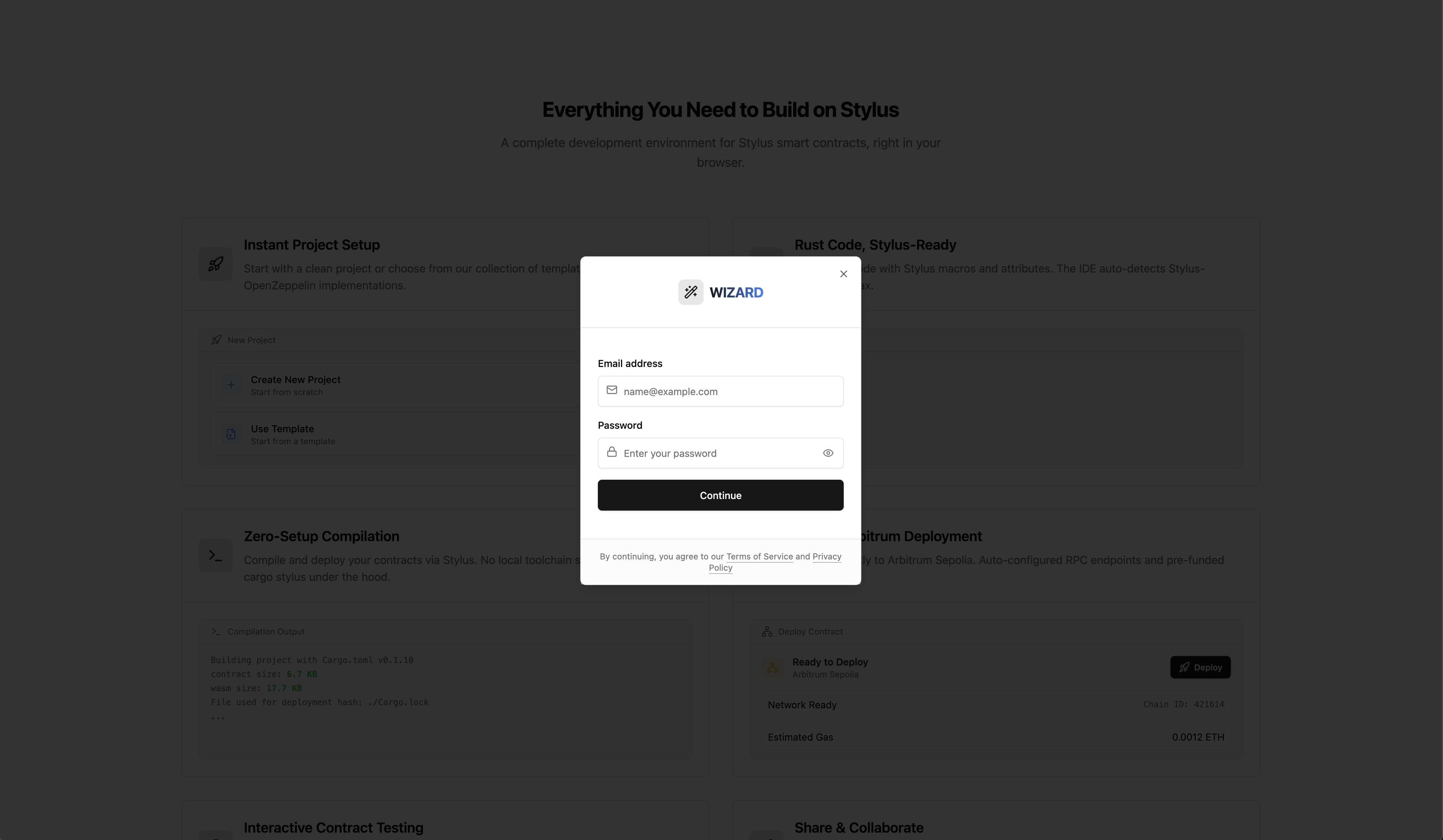
2️⃣ Create Project
🎯 Choose Your Starting Point
- Click "New Project" button
- Choose from two options:
- Start from scratch with a blank project
- Select from our ready-to-use templates
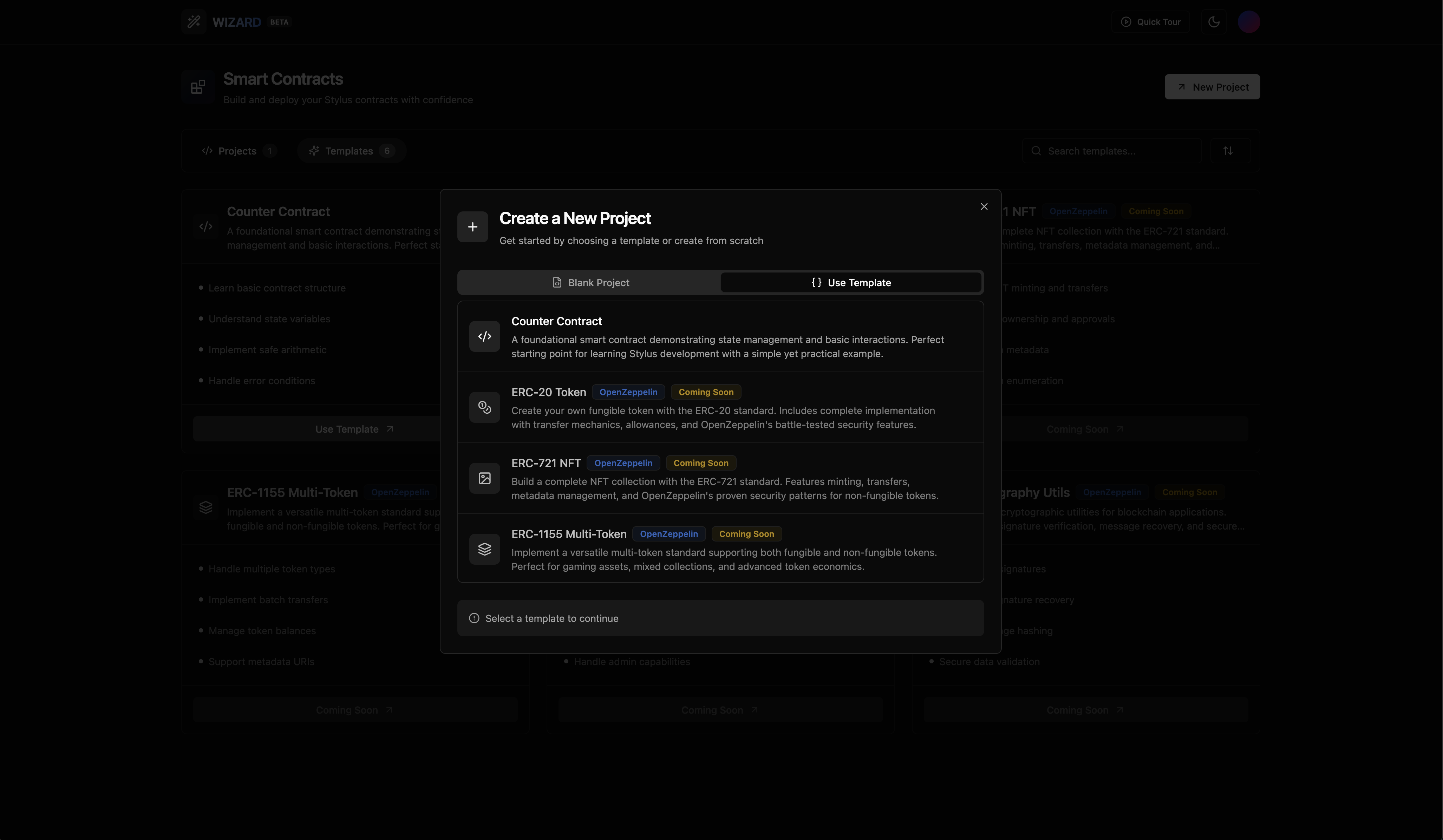
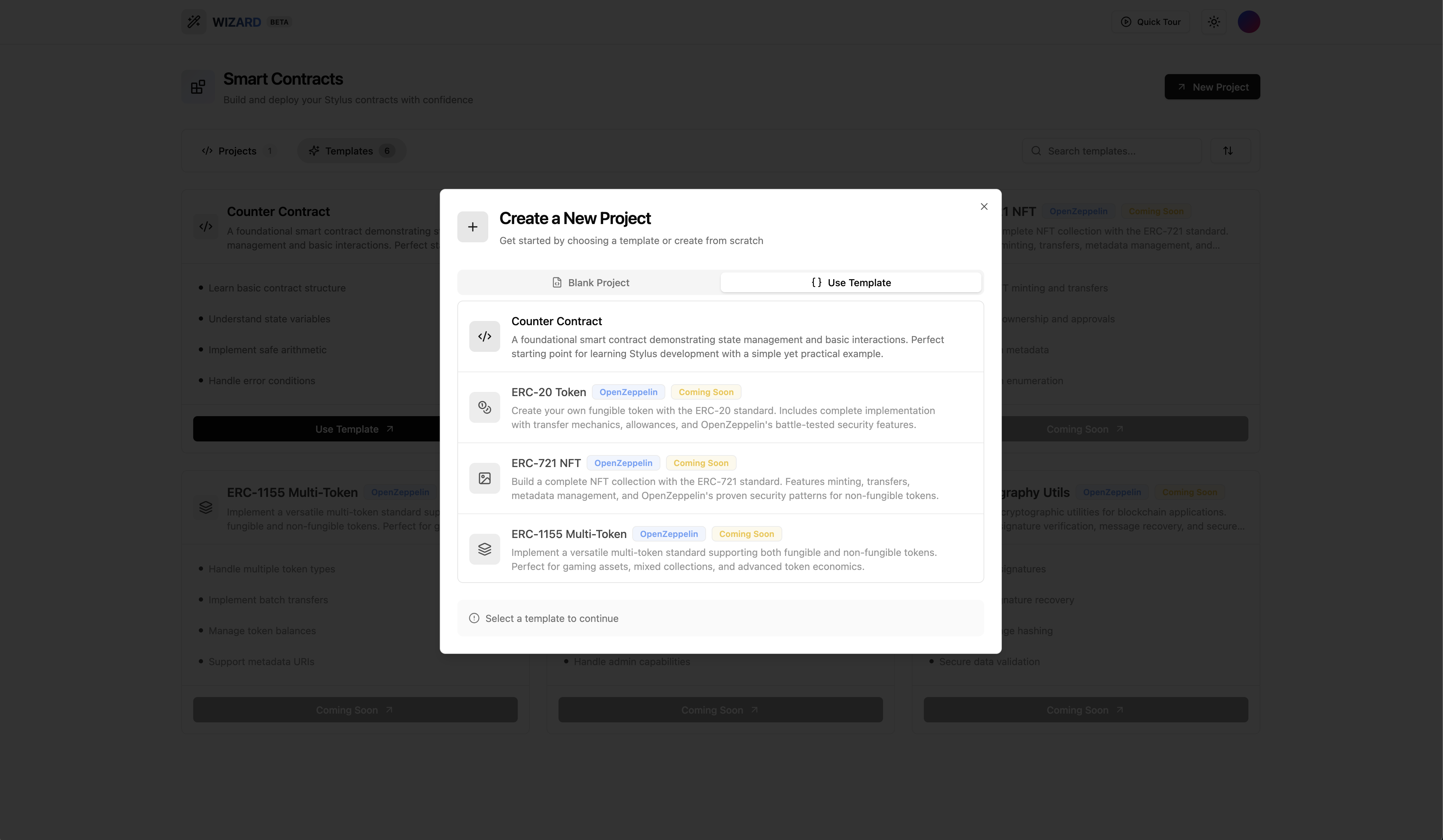
3️⃣ Write Code
👨💻 Develop Your Contract
- Use our modern IDE with syntax highlighting
- Auto-completion and error detection
- Access to common Stylus patterns and libraries
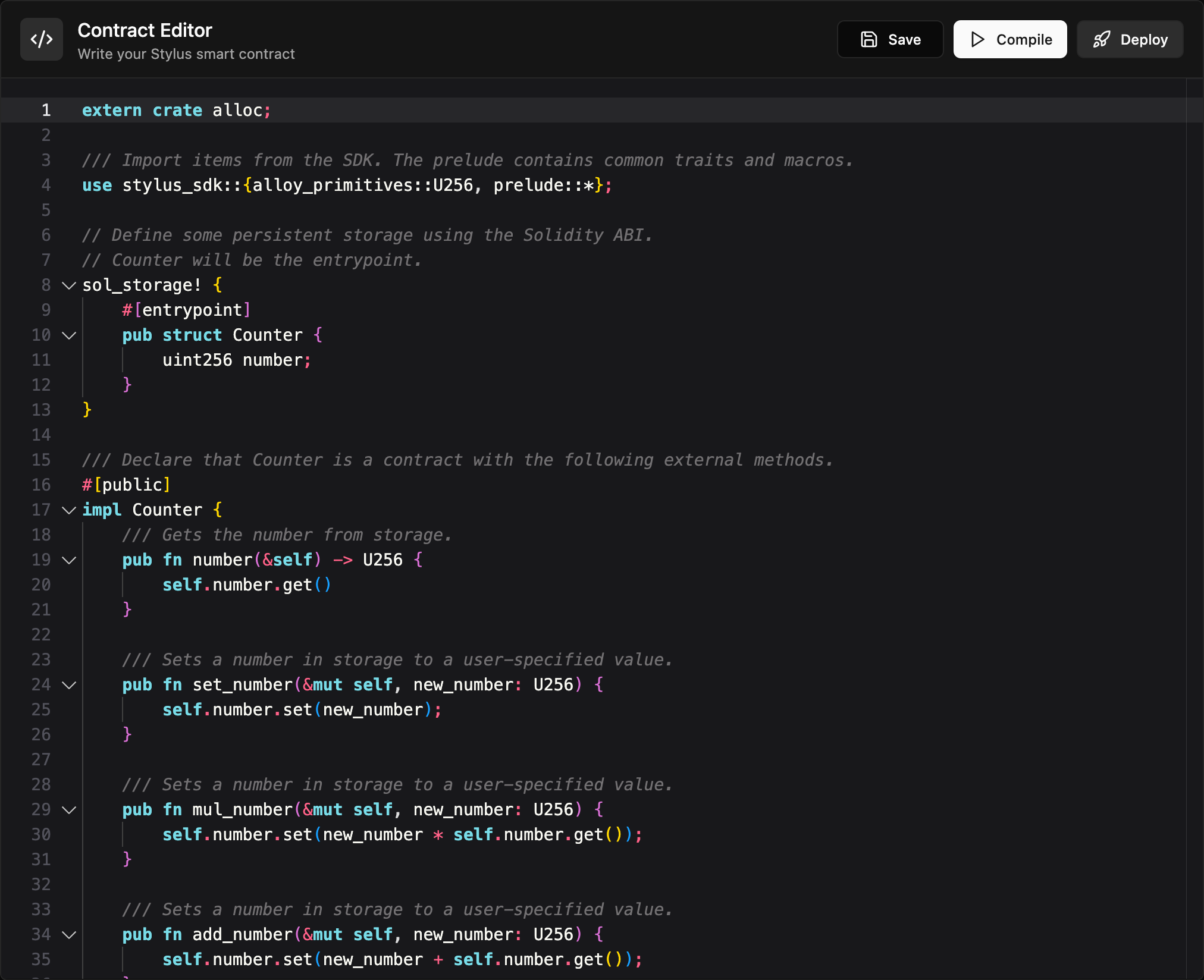
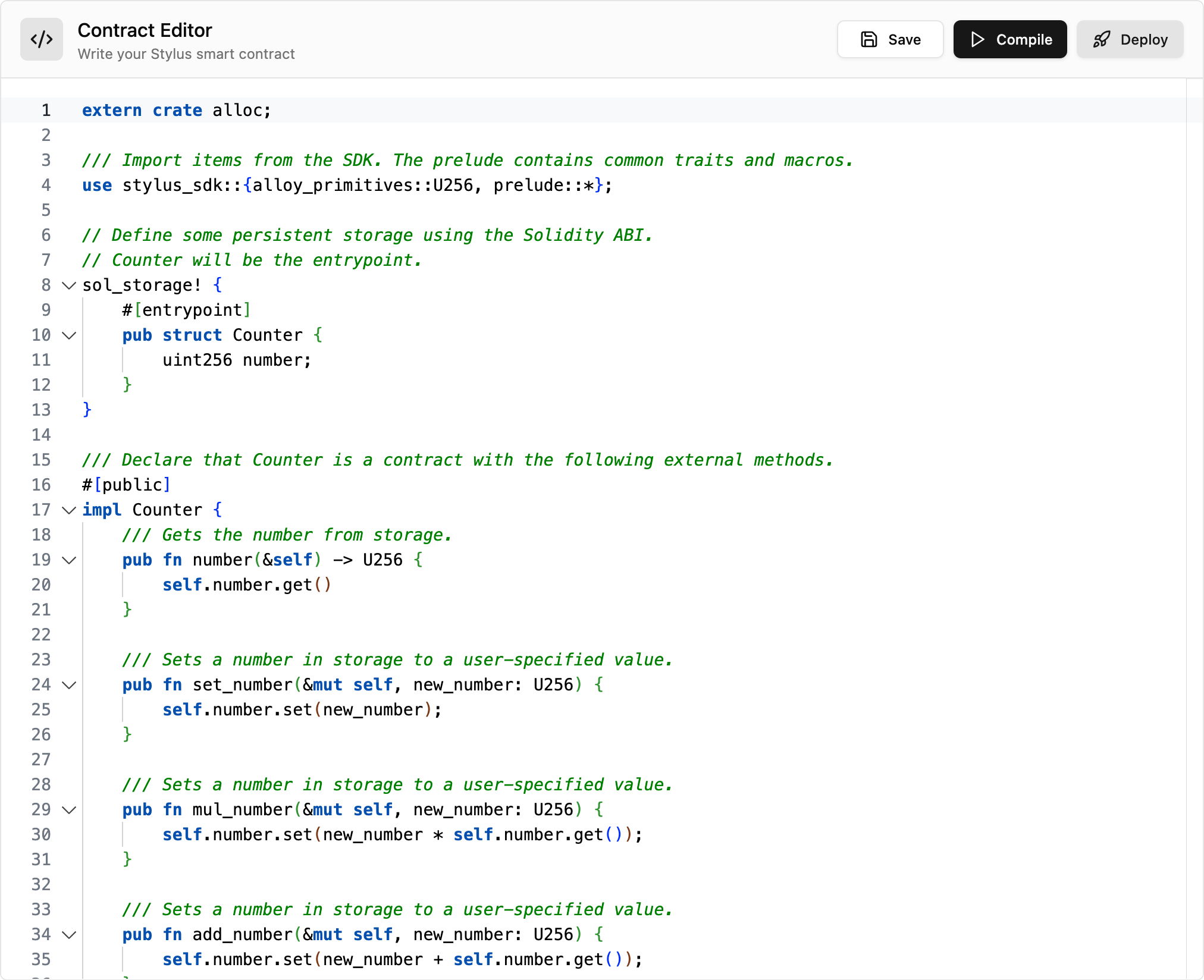
4️⃣ Compile & Deploy
🚀 One-Click Operations
- Compile your contract with a single click
- Deploy directly to Arbitrum Sepolia with one click
- All compilation and deployment logs available in real-time
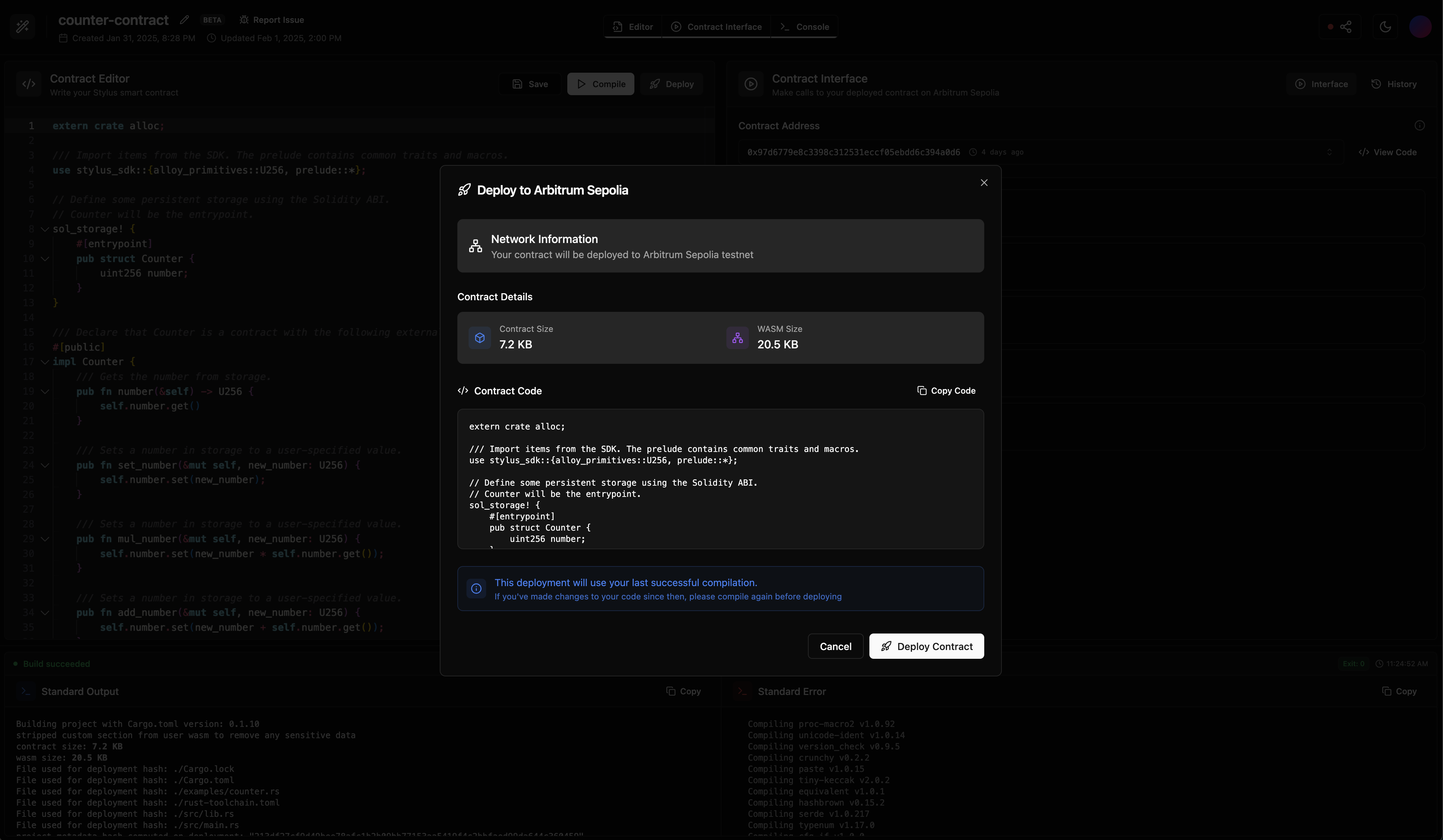
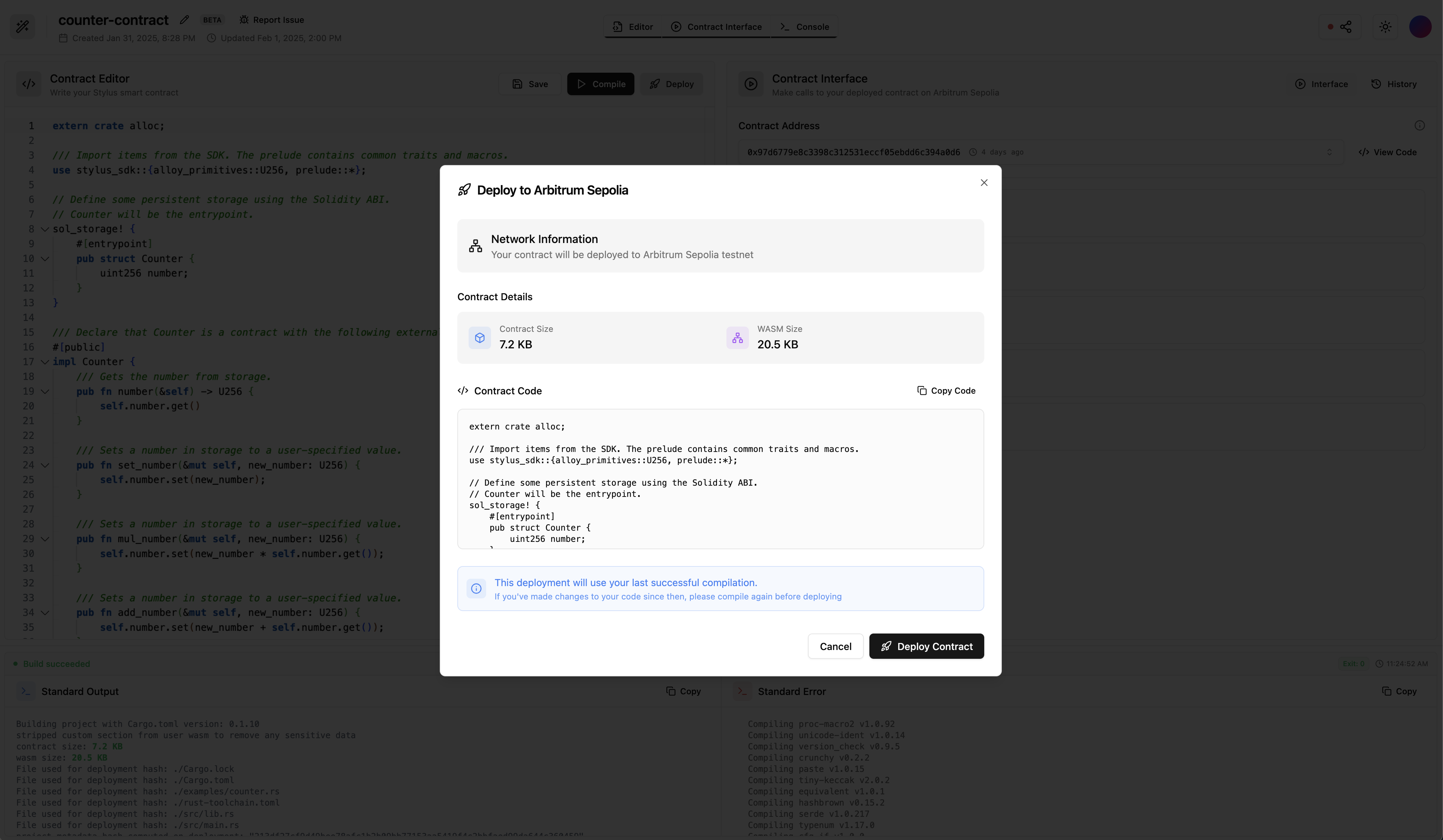
5️⃣ Test & Interact
🔄 Contract Interface
- Automatically generated contract interface
- Test all contract functions directly from the UI
- Real-time transaction feedback
- Monitor contract state and events